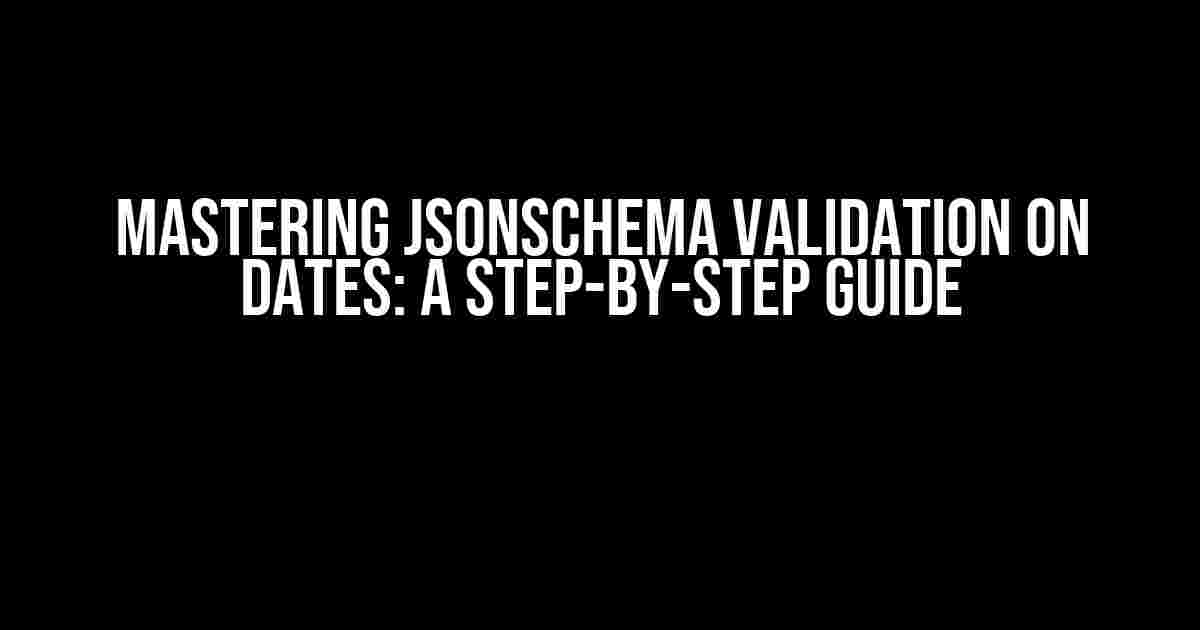JsonSchema is an indispensable tool for validating JSON data, ensuring that your data meets specific criteria and conforms to a set of rules. One of the most crucial aspects of JsonSchema validation is date validation. In this comprehensive guide, we’ll delve into the world of JsonSchema validation on dates, covering the basics, advanced techniques, and best practices to help you become a pro in no time!
What is JsonSchema Validation?
JsonSchema validation is the process of verifying that a JSON object conforms to a specific schema. This schema defines the structure, data types, and constraints of the JSON data. JsonSchema is a standardized language-agnostic format for defining and validating JSON data.
Why is Date Validation Important?
Dates are an essential aspect of many JSON data structures, and inaccurate or malformed dates can lead to errors, inconsistencies, and data corruption. Date validation is critical in ensuring that dates are correctly formatted and conform to specific patterns, such as ISO 8601 or RFC 3339.
The Basics of JsonSchema Date Validation
To get started with JsonSchema date validation, you’ll need to define a schema that specifies the date format and any additional constraints. Let’s take a closer look at the basics:
date Format
The `format` keyword is used to specify the date format in JsonSchema. Some common date formats include:
- `date-time`: ISO 8601 date and time format (e.g., `2022-07-25T14:30:00Z`)
- `date`: ISO 8601 date format (e.g., `2022-07-25`)
- `time`: ISO 8601 time format (e.g., `14:30:00`)
{
"$schema": "http://json-schema.org/draft-07/schema#",
"type": "object",
"properties": {
"birthday": {
"type": "string",
"format": "date"
}
}
}
In this example, we’ve defined a schema with a single property `birthday` that must conform to the ISO 8601 date format.
Pattern Validation
JsonSchema also allows you to specify a custom pattern for date validation using the `pattern` keyword. This is useful when you need to validate dates against a specific format or pattern.
{
"$schema": "http://json-schema.org/draft-07/schema#",
"type": "object",
"properties": {
"dob": {
"type": "string",
"pattern": "^\\d{4}-\\d{2}-\\d{2}$"
}
}
}
In this example, we’ve defined a schema with a property `dob` that must conform to the pattern `YYYY-MM-DD`.
Advanced Techniques for JsonSchema Date Validation
Now that we’ve covered the basics, let’s dive into some advanced techniques for JsonSchema date validation:
Range Validation
JsonSchema provides the `minimum` and `maximum` keywords to specify a range of valid dates. This is useful when you need to validate dates within a specific range.
{
"$schema": "http://json-schema.org/draft-07/schema#",
"type": "object",
"properties": {
"startDate": {
"type": "string",
"format": "date",
"minimum": "2020-01-01",
"maximum": "2025-12-31"
}
}
}
In this example, we’ve defined a schema with a property `startDate` that must fall within the range of January 1, 2020, and December 31, 2025.
Custom Validation with Enum
JsonSchema’s `enum` keyword allows you to specify a list of valid dates. This is useful when you need to validate dates against a specific set of values.
{
"$schema": "http://json-schema.org/draft-07/schema#",
"type": "object",
"properties": {
"holiday": {
"type": "string",
"enum": ["2022-12-25", "2023-01-01", "2023-04-15"]
}
}
}
In this example, we’ve defined a schema with a property `holiday` that must be one of the specified dates.
Best Practices for JsonSchema Date Validation
When working with JsonSchema date validation, it’s essential to follow best practices to ensure accuracy, consistency, and maintainability:
Use ISO 8601 Date Formats
ISO 8601 is the international standard for date and time representation. Using ISO 8601 date formats ensures consistency and reduces errors.
Avoid Ambiguous Date Formats
Avoid using ambiguous date formats like `MM/DD/YYYY` or `DD/MM/YYYY`, as they can lead to errors and inconsistencies. Instead, use unambiguous formats like `YYYY-MM-DD`.
Test Your Schema
Test your JsonSchema thoroughly to ensure it’s working as expected. You can use online tools like JSON Schema Validator or libraries like Ajv.
Document Your Schema
Document your JsonSchema clearly and concisely, including comments, descriptions, and examples. This makes it easier for others to understand and maintain your schema.
Conclusion
JsonSchema date validation is a powerful feature that ensures the accuracy and consistency of your JSON data. By following the guidelines and best practices outlined in this article, you can master JsonSchema date validation and ensure that your data is correct, complete, and reliable.
| JsonSchema Keyword | Description |
|---|---|
| format | Specifies the date format (e.g., date-time, date, time) |
| pattern | Specifies a custom pattern for date validation |
| minimum | Specifies the minimum valid date |
| maximum | Specifies the maximum valid date |
| enum | Specifies a list of valid dates |
Remember, JsonSchema date validation is an essential aspect of ensuring data quality and reliability. By mastering this skill, you’ll be able to create robust and maintainable JSON data structures that meet the highest standards of accuracy and consistency.
Frequently Asked Questions
Get the scoop on JSON Schema validation for dates!
What is JSON Schema validation for dates?
JSON Schema validation for dates is a way to ensure that date strings conform to a specific format or pattern. It helps prevent errors and ensures data consistency by validating dates against a predefined schema. Think of it as a quality control checkpoint for your date-related data!
How do I specify a date format in JSON Schema?
You can specify a date format in JSON Schema using the “format” keyword. For example, to validate dates in the format “YYYY-MM-DD”, you would add the following code: “format”: “date” and “pattern”: “^[0-9]{4}-[0-9]{2}-[0-9]{2}$”. Easy peasy!
Can I validate dates with different formats in JSON Schema?
Yes, you can! JSON Schema allows you to specify multiple formats using the “oneOf” keyword. This enables you to validate dates with different formats, such as “YYYY-MM-DD” and “DD/MM/YYYY”. Just separate each format with a comma, and JSON Schema will take care of the rest!
How do I handle date ranges in JSON Schema?
To handle date ranges in JSON Schema, you can use the “minimum” and “maximum” keywords. For example, to validate dates between “2020-01-01” and “2025-12-31”, you would add the following code: “minimum”: “2020-01-01”, “maximum”: “2025-12-31”. Simple!
Are there any libraries or tools available for JSON Schema date validation?
Yes, there are several libraries and tools available for JSON Schema date validation. Some popular ones include Ajv, JSON Schema Validator, and JSV. These tools can help simplify the validation process and provide more advanced features, such as custom format validation and error handling. Happy validating!