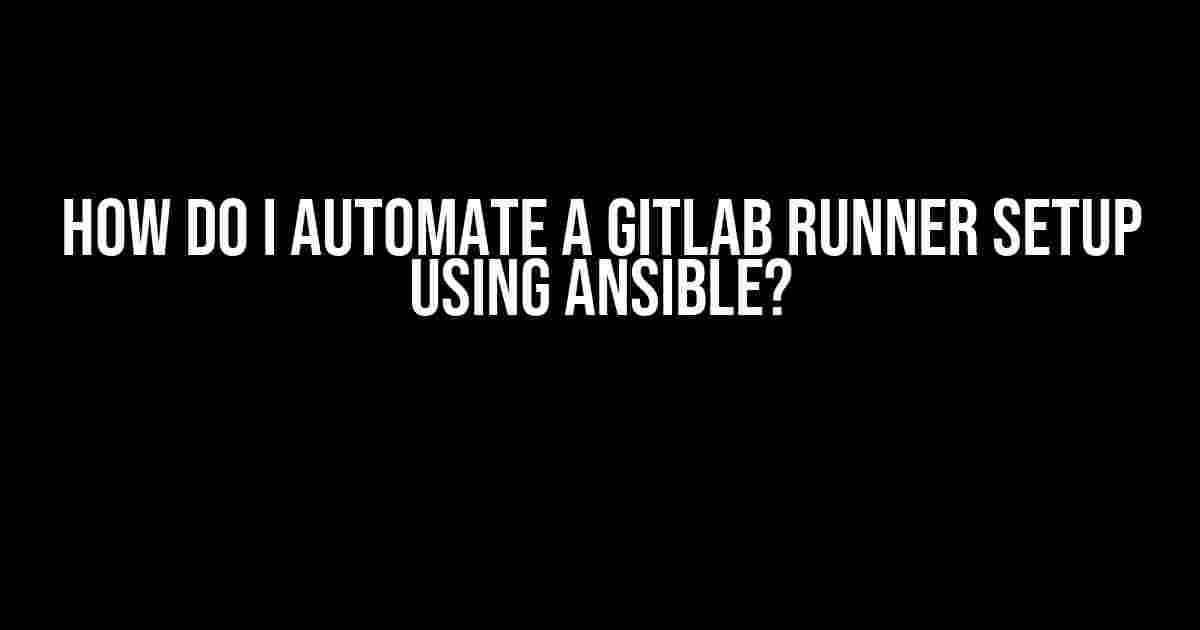Are you tired of manually setting up GitLab runners every time you need to run a pipeline? Do you wish there was a way to automate the process and save time and effort? Well, you’re in luck because Ansible is here to help! In this article, we’ll show you how to automate a GitLab runner setup using Ansible, so you can focus on more important things… like writing code.
- What is Ansible?
- Why Automate GitLab Runner Setup?
- Prerequisites
- Step 1: Create a New Ansible Role
- Step 2: Define the Tasks
- Step 3: Define the Template
- Step 4: Define the Variables
- Step 5: Create the Service File
- Step 6: Run the Ansible Playbook
- Step 7: Get the GitLab Runner Token
- Conclusion
- Troubleshooting Tips
- Conclusion
What is Ansible?
If you’re new to Ansible, don’t worry, we’ve got you covered. Ansible is an open-source automation tool that helps you automate repetitive tasks, like setting up GitLab runners. It’s easy to use, even if you’re not a sysadmin guru. Ansible uses YAML files to define what you want to automate, and then it takes care of the rest.
Why Automate GitLab Runner Setup?
So, why bother automating GitLab runner setup? Well, here are a few reasons:
- Consistency**: When you automate the setup process, you can ensure that all your runners are set up the same way, every time.
- Efficiency**: Automating the process saves you time and effort, so you can focus on more important things.
- Scalability**: As your project grows, you can easily add more runners without having to manually set them up.
- Reliability**: Automated setup reduces the risk of human error, so you can be sure that your runners are set up correctly.
Prerequisites
Before we dive into the automation process, make sure you have the following:
Step 1: Create a New Ansible Role
The first step is to create a new Ansible role that will handle the GitLab runner setup. Create a new directory for your role and add the following files:
roles/ gitlab-runner/ tasks/ main.yml handlers/ main.yml templates/ gitlab-runner.yml vars/ main.yml files/ gitlab-runner.service
Step 2: Define the Tasks
In the `tasks/main.yml` file, define the tasks that will be executed to set up the GitLab runner. Here’s an example:
---
- name: Install GitLab runner
apt:
name: gitlab-runner
state: present
- name: Copy GitLab runner configuration
template:
src: templates/gitlab-runner.yml
dest: /etc/gitlab-runner/config.toml
mode: '0644'
- name: Start and enable GitLab runner service
service:
name: gitlab-runner
state: started
enabled: yes
Step 3: Define the Template
In the `templates/gitlab-runner.yml` file, define the template for the GitLab runner configuration. Here’s an example:
concurrent = {{ concurrent | default(1) }}
check_interval = {{ check_interval | default(0) }}
[runners]
name = "{{ runner_name }}"
url = "{{ runner_url }}"
token = "{{ runner_token }}"
executor = "shell"
[runners.cache]
type = "s3"
cache_s3_bucket = "{{ cache_s3_bucket }}"
cache_s3_prefix = "{{ cache_s3_prefix }}"
Step 4: Define the Variables
In the `vars/main.yml` file, define the variables that will be used in the template. Here’s an example:
--- concurrent: 5 check_interval: 30 runner_name: "my-runner" runner_url: "https://gitlab.com/" runner_token: "your-gitlab-runner-token" cache_s3_bucket: "your-s3-bucket" cache_s3_prefix: "your-s3-prefix"
Step 5: Create the Service File
In the `files/gitlab-runner.service` file, define the service file for the GitLab runner. Here’s an example:
[Unit] Description=GitLab Runner After=network.target [Service] User=gitlab-runner ExecStart=/usr/bin/gitlab-runner run Restart=always [Install] WantedBy=multi-user.target
Step 6: Run the Ansible Playbook
Now that you have defined the role, you can run the Ansible playbook to set up the GitLab runner. Create a new file called `playbook.yml` with the following content:
---
- name: Set up GitLab runner
hosts: localhost
become: yes
roles:
- gitlab-runner
Run the playbook using the following command:
ansible-playbook -i playbook.yml
Step 7: Get the GitLab Runner Token
To get the GitLab runner token, go to your GitLab project, navigate to **CI/CD > Runners**, and click on **New runner**. Follow the instructions to add a new runner, and you’ll receive a registration token.
Conclusion
That’s it! You’ve successfully automated the GitLab runner setup using Ansible. You can now easily set up new runners without having to manually configure them. Remember to update your Ansible playbook whenever you need to make changes to your runner configuration.
Troubleshooting Tips
If you encounter any issues during the setup process, here are some troubleshooting tips:
- Make sure you have the correct GitLab runner token.
- Check the Ansible playbook logs for any errors.
- Verify that the GitLab runner service is running correctly.
Conclusion
Automating the GitLab runner setup using Ansible is a great way to save time and effort. With this guide, you should be able to set up a new GitLab runner in no time. Happy automating!
| Ansible Module | Description |
|---|---|
| apt | Installs and manages packages on Debian-based systems. |
| template | Manages file templates. |
| service | Manages system services. |
Note: This article is meant to serve as a comprehensive guide to automating GitLab runner setup using Ansible. However, you may need to modify the playbook to fit your specific use case.
Tagged: Ansible, GitLab, Runner, Automation, CI/CD
Frequently Asked Question
Get ready to automate your GitLab Runner setup with Ansible! Here are some frequently asked questions to help you get started.
What is the first step in automating a GitLab Runner setup using Ansible?
The first step is to install and configure Ansible on your control machine. You’ll need to install Ansible and create an inventory file that contains the IP addresses or hostnames of the machines where you want to set up the GitLab Runner.
How do I create an Ansible playbook for setting up GitLab Runner?
You can create an Ansible playbook by writing a YAML file that defines the tasks and roles required to set up the GitLab Runner. The playbook should include tasks for installing the GitLab Runner, configuring the runner, and registering it with your GitLab instance. You can use existing Ansible roles and modules to simplify the process.
What are some essential tasks to include in my Ansible playbook for GitLab Runner setup?
Some essential tasks to include in your Ansible playbook are: installing the GitLab Runner package, configuring the runner’s configuration file, setting up the runner’s service, and registering the runner with your GitLab instance. You may also want to include tasks for configuring the runner’s tags, executor, and concurrent builds.
Can I use Ansible to automate the registration of my GitLab Runner with my GitLab instance?
Yes, you can use Ansible to automate the registration of your GitLab Runner with your GitLab instance. You can use the GitLab API to register the runner and obtain a registration token. Then, you can use Ansible to configure the runner’s configuration file with the registration token and other required settings.
What are some benefits of automating GitLab Runner setup with Ansible?
Automating GitLab Runner setup with Ansible provides several benefits, including consistency, scalability, and ease of maintenance. With Ansible, you can easily set up multiple runners with consistent configurations, scale your runner infrastructure as needed, and manage your runners from a single source of truth.